某日架构师童鞋兴冲冲的飘来推荐最强shell装逼终端,酒家一眼望去,被亮瞎双眼,深感做为FE,这B必需得装呀。
下面记录了安装流程,便于以后新电脑装B。
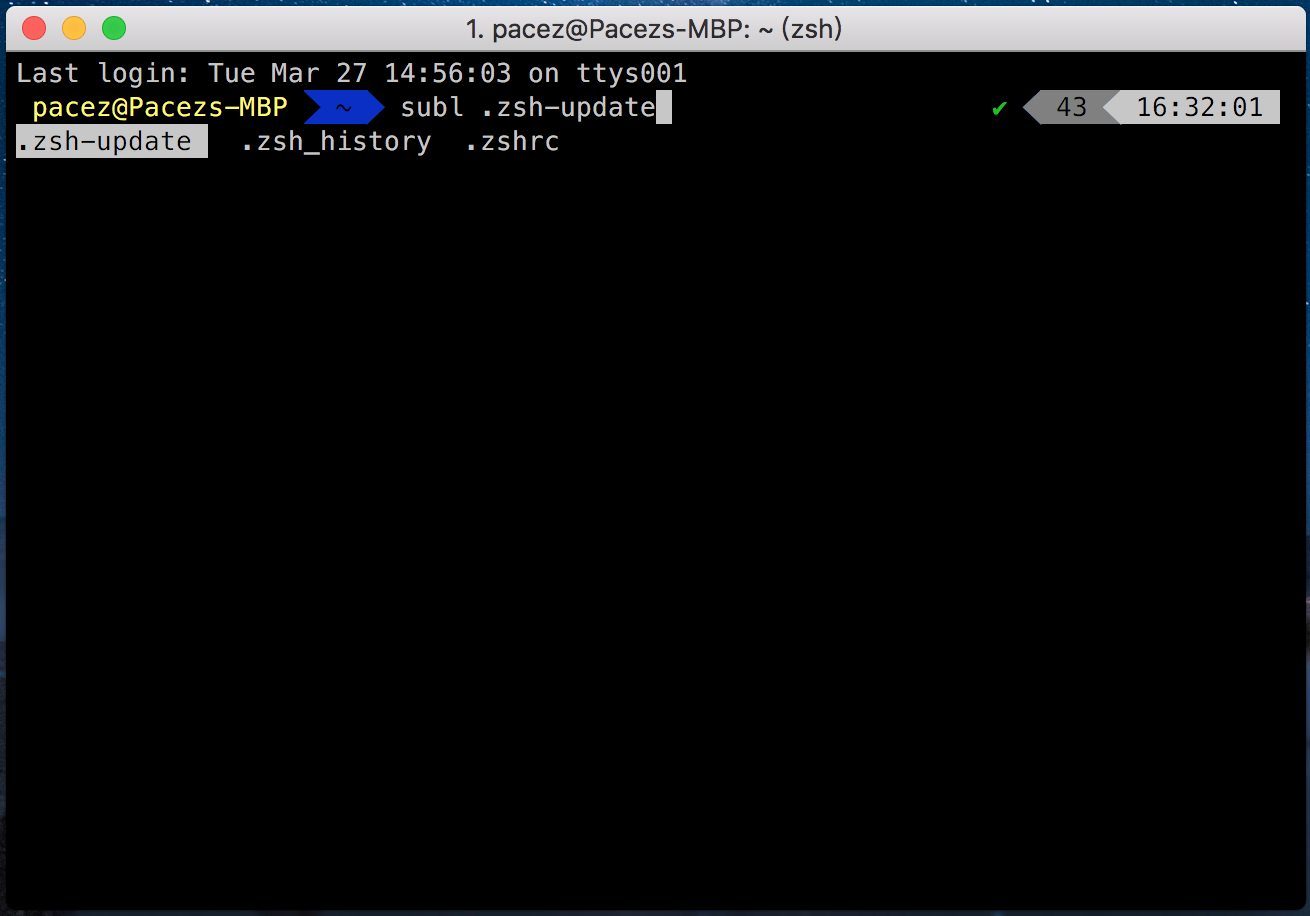
Tips: 本文介绍的是Mac OS下安装流程,其他系统请参考官网文档。
安装oh-my-zsh
一条命令搞定:1
sh -c "$(curl -fsSL https://raw.github.com/robbyrussell/oh-my-zsh/master/tools/install.sh)"
安装powerlevel9k
同样一条命令搞定:1
git clone https://github.com/bhilburn/powerlevel9k.git ~/.oh-my-zsh/custom/themes/powerlevel9k
选择使用powerlevel9k主题
- 使用任何文本编辑器,打开 ~/.zshrc 文件
- 找到到ZSH_THEME,将值修改为powerlevel9k/powerlevel9k
- 如果是第一次使用zsh的同学,建议将.bash_profile的配置也引入,在最后添加source ~/.bash_profile
安装字体
- 点击下载Meslo LG M Regular for Powerline.ttf
- 双击安装字体
配置字体
- 重启终端,会看到显示有乱码。
- 配置终端的字体为刚安装的字体【Meslo LG S DZ for Powerline】即可,事实上,字体列表里的powerline系列应该都可用。不同终端配置方式不一样。过于简单这里不写具体流程了。不会的朋友可以自行google
推荐插件配置
使用文本编辑器,打开~/.zshrc文件。找到plugins配置上,添加如下配置1
2
3
4
5
6
7
8plugins=(
zsh-autosuggestions
git
zsh-syntax-highlighting
last-working-dir
wd
autojump
)
集成ATOM的终端插件——platformio-ide-terminal
- 进入platformio-ide-terminal配置页面
- 修改Shell Override值为/bin/zsh (如果界面还是最古老的样式,可以变化此值)
- 修改Font Family值为安装的poweline系列字体,比如我电脑配置的是:Meslo LG S DZ for Powerline